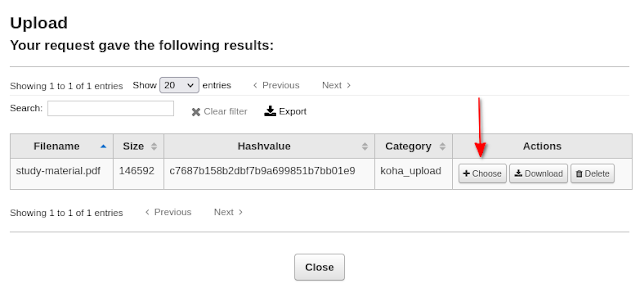Yes, of course, koha can be used as a mini digital repository, where you can upload any digital contents like question papers, PPTs, study materials, and syllabus, etc. by giving metadata. This will be indexed by the koha's search engine zebra, so the contents will be seen and accessible from both staff interface and opac with an exclusive link created by software.
This can be configured by appending the upload.pl plugin (that comes by default in your koha) with your desired MARC bibliographic framework and upload contents while you catalogue.
Assign OPACBaseURL
The first step is assigning the OPACBaseURL in Koha > Administration > Global system preferences
e.g. http://library.yourcollegedomain.ac.in
e.g. http://127.0.1.1
Add the upload.pl plug-in in Bibliographic framework
Goto Administration > MARC Bibliographic Framework > Books, Booklets, Workbooks > MARC Structure
Search for Tag 856$u
Click on the upload icon on 856$u field.
Upload file
Choose the file to include in 856$u field.
Click on the Choose button to add the file URL to the field.
Search in OPAC for the newly catalogued book and see the document link appeared in the details.
The uploaded files are stored in directory koha_upload under /var/lib/koha/library/uploads/
To see the list of documents uploaded in the koha_upload, run this command
ls /var/lib/koha/library/uploads/koha_upload
Backing up the koha_upload folder
sudo su
apt install -y zip unzip
cd /var/lib/koha/library/uploads
zip -r /home/username/koha_upload-$(date +%d-%m-%Y-%H.%M).zip koha_upload
Automate the task
sudo su
crontab -e
*/60 * * * * cd /var/lib/koha/library/uploads && zip -r /home/username/koha_upload.zip koha_upload
You can even change the backup destination folder to your Dropbox folder so that It will sync the file backup (koha_upload)
*/60 * * * * cd /var/lib/koha/library/uploads && zip -r /home/username/Dropbox/koha_upload.zip koha_upload
Restoration
After every up-gradation of koha the directory koha_upload may be vanished, so you have to move the contents of koha_upload.zip to the /var/lib/koha/library/uploads/koha_upload for that put the koha_upload.zip to the home directory of your koha server, then run this command. the same thing you need to do while you move from one host to new host
sudo unzip -j koha_upload.zip -d /var/lib/koha/library/uploads/koha_upload
Reference: