Libraries
may come across certain requirements to create one or more static html
pages in Koha Opac. For example to add a page displaying library rules ,
borrowing policies or some other information.
Here is simple way to create and add html page to koha opac
First step
Open LibreOffice writer
Create a new document
Here is simple way to create and add html page to koha opac
First step
Open LibreOffice writer
Create a new document
Type whatever you want... bla bla..bla
You may add background colour
You may add a link back to catalogue home
Save the document as html in home folder
Second step
Copy the file to the webroot of koha opac ie /usr/share/koha/opac/htdocs/ using terminal
Open terminal
sudo cp rules.html /usr/share/koha/opac/htdocs/
Change the file permissions
goto the htdocs folder using cd command
cd /usr/share/koha/opac/htdocs/
sudo chmod 755 rules.html
Third step
Login to Koha Staff client
Goto Opac system preferences > OpacNav
Add a link like this " <li><a href="http://your-ip-address/rules.html">Library Rules</a></li>"
Save system preferences
Restart the webserver
sudo service apache2 restart
Go to you opac and see the navigation link displayed on the left side navigation area
Information courtesy:
A.Mohanan
amohanan@gmail.com
amohanan@gmail.com



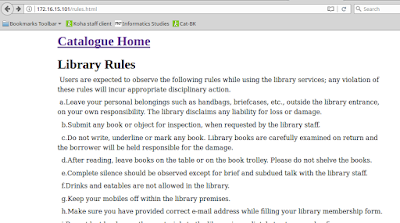








In the same way can we add directory containing more directories or files.
ReplyDelete