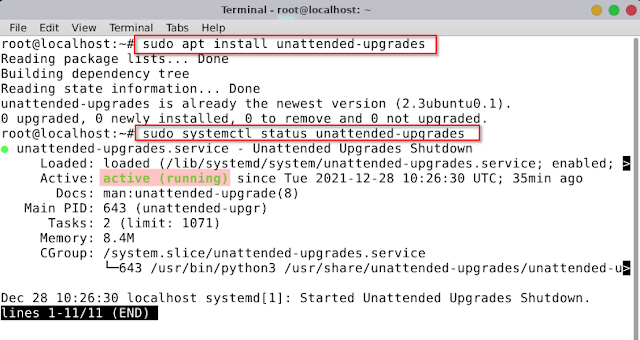Manually updating packages on Debian/Ubuntu may a tedious task and waste a lot of our time. This is time that could have been spent elsewhere performing other tasks. As a workaround, configuring automatic updates on a Linux server comes highly recommended. In this blog post, I walk you through how to enable automatic updates on Debian/Ubuntu by installing the unattended-upgrades package
Install unattended-upgrades package
sudo apt install unattended-upgrades
When the installation is complete, check the status
sudo systemctl status unattended-upgrades
Simply having unattended-upgrades installed is not enough to actually make it work, we need to go ahead and turn this feature, to do that, we will run the following command and turn it on.
sudo dpkg-reconfigure --priority=low unattended-upgrades
Once you are done, save the changes and exit the configuration file. you will get automatic security update when your system get connected to the internet
NB: I enabled this feature as I have been using Debian Linux on my laptop and I always wanted to have an updated version of my OS. You may Please, do not enable this with your actual koha server.