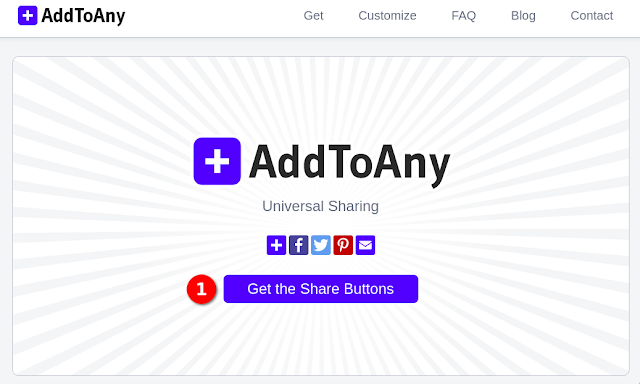The various social media account of the institute/library can be embedded in the OPAC interface. So, the users can connect to that accounts of the library using the buttons. Follow the steps below to add the buttons on the OPAC interface.
Create your buttons
Choose your platform
That's it, Place the code wherever you want to make visible buttons.
Information courtesy: Ravindra Mohan