Hello everyone, Have you ever felt bored while typing patron's details
each by one after another? Have you thought an alternative solution for
that? Here you can do it..
1.Take excel sheet of students from the college/school/institution who have admitted to the institution and convert it into Comma-separated values (CSV) is a file format and import into koha's import patron module. This method is familiar and we all do it.
2.Here I am suggesting an alternative way to get patron's details according to Library's requirements. if you wish to do something innovative try this..
Requirements
1. Create a email account in google for library.
eg: gemslibrary123@gmail.com
2. Go to https://docs.google.com/forms
where you will see different kinds of forms with templets, choose a
blank one tittle it with your library's name. eg: Gems Arts &
Science College: library membership form
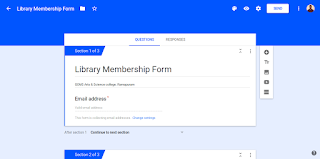 3. Prepare a form with the details which you want from patrons, can be
Name,Roll no, Department,Contact no, Address etc. You can have a look at
my form
3. Prepare a form with the details which you want from patrons, can be
Name,Roll no, Department,Contact no, Address etc. You can have a look at
my form
NB: Make all fields into a unique form (fill with capital letters only)
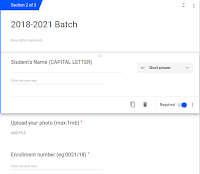 4.
Next we gonna copy the link of the form which we created Go to
forms-select SEND option click from where you can copy the link of form
just copy it and encrypt it with the help of any online QR code generator providers like www.qr-code-generator.com and turn into a QR code
4.
Next we gonna copy the link of the form which we created Go to
forms-select SEND option click from where you can copy the link of form
just copy it and encrypt it with the help of any online QR code generator providers like www.qr-code-generator.com and turn into a QR code Thats
it. Simply download the QR code image and print it and paste wherever
students/patron would easy to see eg. beside Circulation table or
anywhere
Thats
it. Simply download the QR code image and print it and paste wherever
students/patron would easy to see eg. beside Circulation table or
anywhere
Next tell students/patron just to scan &
fill the form as everyone having smartphone nowadays. when user fill and
submit form the details will automatically stored in your library's
gmail just go to forms again click responses->view responses in
sheets its there you will get all patron details as an excel sheet just
download and convert into CSV file and upload in to koha
Let users type and give user's details for you...Relief from long bore data entry....
Thank you..








Thanks for another wonderful post. Where else could anybody get that type of info in such an ideal way of writing?
ReplyDeleteqr code generator online
I value you and bouncing for some more useful post. It was all around created and straightforward. I feel much more individuals need to understand this, awesome data. A debt of gratitude is in order for sharing. alternative to grammarly
ReplyDelete