Requirements
- An email address for the library, If you do not possess one, create a new one. ( for the demonstration I use Gmail, you can use any)
- Koha Version 20.11 ( If you are using an older version upgrade to the 20.11 or later)
Upgrade to Version 20.11 or later
It is recommended to upgrade the version of koha latest version so that you will get new features that the koha community added. Do upgrade koha properly.
Enable Two-step verification and Create App password for Koha SMTP
By 2020 Google has turned off less secure app access to G Suite accounts and brought two-step verification for better security. you can enable TSV by watching the video
SMTP Setup
Configure in the SMTP Server page under Additional parameters in Koha administration
Go to Home --> Administration --> Additional parameters --> SMTP servers --> New SMTP Server
Name: GMail
Host: smtp.gmail.com
Port: 465
SSL: SSL (authentication)
User name: libraryemail@gmail.com
Password: theapppassword
Step: I
Step: II
Update in the branch library details,
Go to Home --> Administration --> libraries --> choose your library update SMTP server selecting the new one we have created
You are ready to send emails from koha, Cheers
Reference:


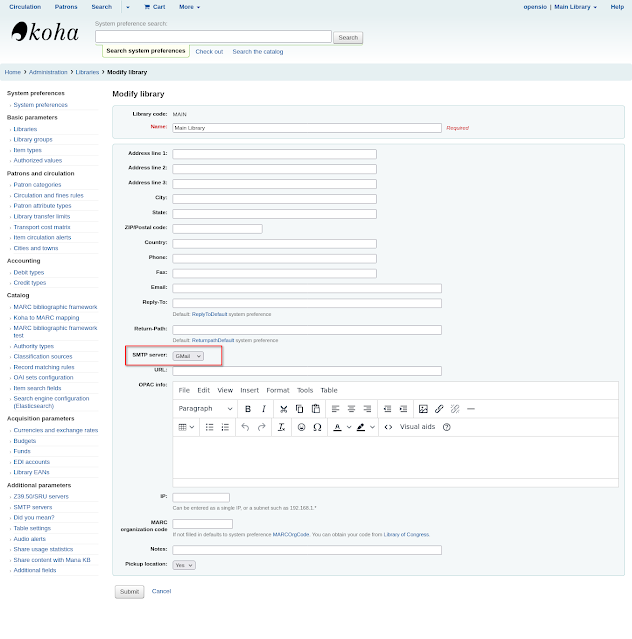








This comment has been removed by a blog administrator.
ReplyDelete